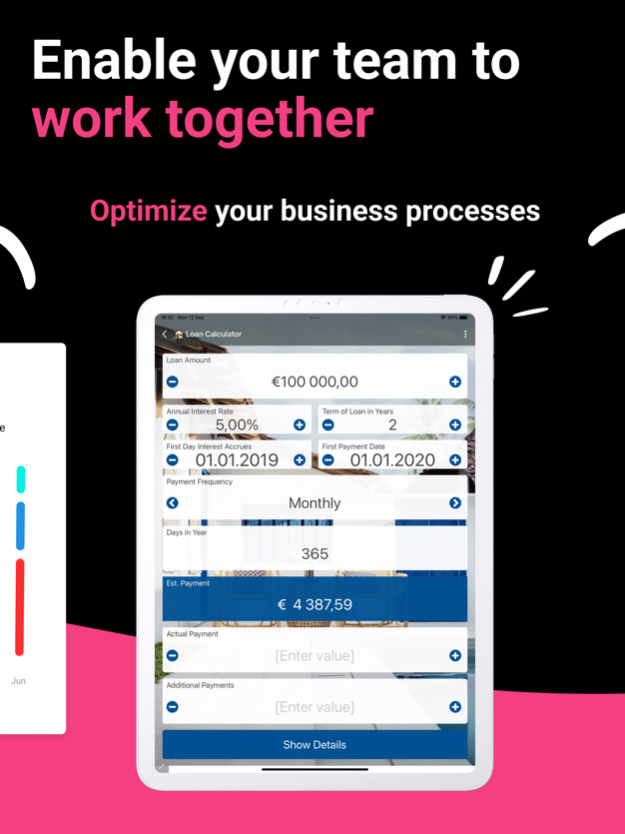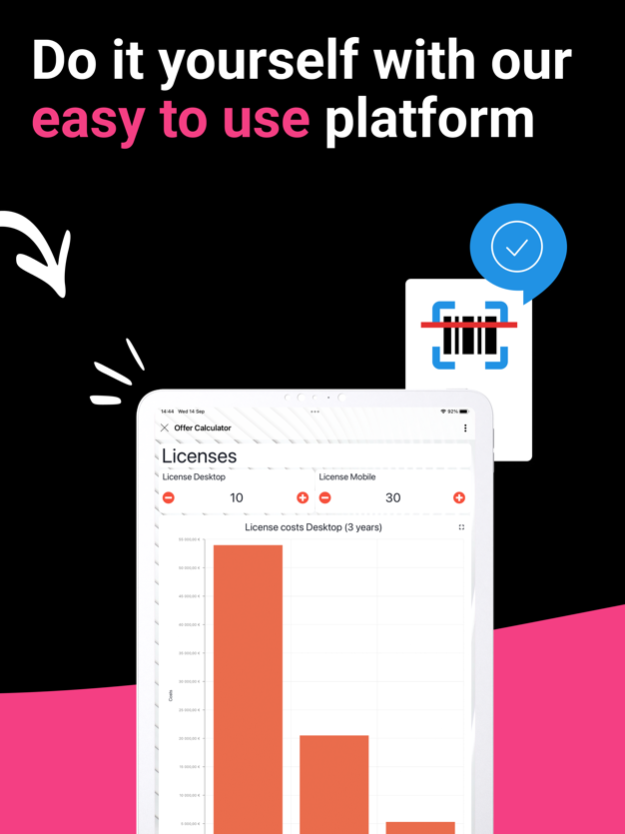Open as App 1.113
Continue to app
Free Version
Publisher Description
Open as App enables teams to turn spreadsheets into powerful, customizable apps they can Open as App enables teams to turn spreadsheets into powerful, customizable apps they can use on the go, even offline.
Depending on your business needs, you can now digitize processes, work much faster, avoid human errors, and much more without investing in development. Through our no-code solution, you built your app yourself.
It's easy. All you need is Excel, Google Sheets, or other databases that serve as your app's base. Upload your file or use a template. Open as App will recognize the logic and creates your app automatically. Once you are finished, you publish your app, share it, and work with it in real time on any platform.
Whether you work in Finance, Manufacturing, Health, Education, Insurance, Management, or other, you can create service quotes through your apps and have them signed on the spot, invoices on-site, pricing plans, product catalogs, dashboards, budget reports, finance reports, company performance, contact lists, inventory lists, project lists, time-tracking, recording of billable hours, customer surveys and more.
Start building incredible mobile and web calculators, dashboards, lists, and surveys now!Start building incredible mobile and web calculators, dashboards, lists, and surveys now!
Jan 29, 2024
Version 1.113
Minor bug fixes and improvements.
About Open as App
Open as App is a free app for iOS published in the Office Suites & Tools list of apps, part of Business.
The company that develops Open as App is Open as App GmbH. The latest version released by its developer is 1.113.
To install Open as App on your iOS device, just click the green Continue To App button above to start the installation process. The app is listed on our website since 2024-01-29 and was downloaded 0 times. We have already checked if the download link is safe, however for your own protection we recommend that you scan the downloaded app with your antivirus. Your antivirus may detect the Open as App as malware if the download link is broken.
How to install Open as App on your iOS device:
- Click on the Continue To App button on our website. This will redirect you to the App Store.
- Once the Open as App is shown in the iTunes listing of your iOS device, you can start its download and installation. Tap on the GET button to the right of the app to start downloading it.
- If you are not logged-in the iOS appstore app, you'll be prompted for your your Apple ID and/or password.
- After Open as App is downloaded, you'll see an INSTALL button to the right. Tap on it to start the actual installation of the iOS app.
- Once installation is finished you can tap on the OPEN button to start it. Its icon will also be added to your device home screen.